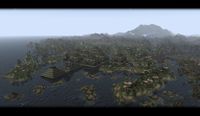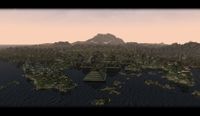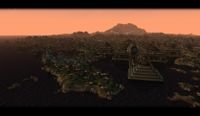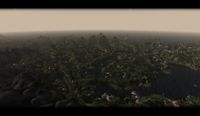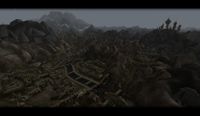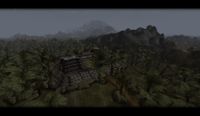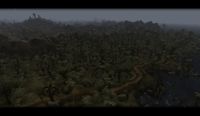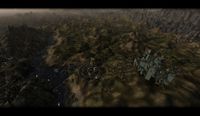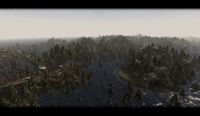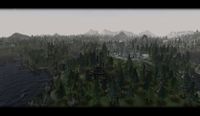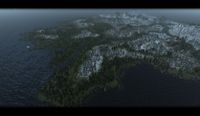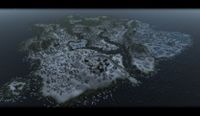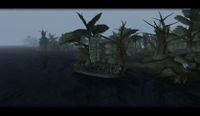Morrowind Mod:MGE
Sources: MGE thread by Tetchy on Bethesda Forum, the guide by Leonardo on The Assimilation Lab
- Note: development of MGE ceased several years ago and the authors no longer support it. You might want to try its successor, MGE XE (however, it has a slightly different set of features).
Contents
Introduction[edit]
MGE (short for Morrowind Graphics Extender) improves the graphics of Morrowind. It includes features like 16:9 aspect ratio, v-sync, and distant land. It is only recommended for use on more modern/powerful computers, as the improvements come at the cost of considerable FPS hit. Laptops with integrated graphic cards have especially hard time running it. The program has in-built MWSE (Morrowind Script Extender), so you don't need to use its standalone version.
The latest official version is 3.8.0b.
The latest development version, which is quite stable, is 3.8.2-SVN_rev-0178
Official 3.8.0 documentation, available here, explains all MGE functions and settings, offers step-by-step guides for common tasks like enabling distant land, activating shaders, or enabling screenshots, has a troubleshooting section to help you with problems, and more. Please note that newer SVN beta revisions have a different MGEgui layout and include features not covered by this edition of the documentation. Look to Beta Notes in the FAQ, provided at the bottom of this page, for info related to beta revision features.
How to Install/Reinstall/Uninstall MGE v3.8.2-SVN_rev-0178[edit]
Tested on Nvidia video card.
Install[edit]
1. Download these software because they're required for MGE to work properly:
Microsoft.NET Framework 4.0 (required)
Visual C++ 2008 SP1 Redistributable (required)
DirectX 9.0c Redistributable (required)
MGE v3.8.2-SVN_rev-0178 (latest stable)
When you install Microsoft.NET Framework for the first time you might need to reboot your computer once the installation is completed and should do so if prompted. Otherwise there is no need to reboot your computer while installing these software.
2. Only .NET 2.0 is required for MGE, but to save you some time we nevertheless recommend to install Microsoft.NET Framework 4.0 (run dotNetFx40_Full_setup.exe) which requires internet connection. You also need to install a patch (only earlier than .NET 4.0) after the installation is completed to get rid of Windows Welcome login every time you start your computer. You can blame Microsoft for not doing that sooner than .NET 4.0. Also, most people are using Windows 7 these days which already has .NET 3.5 included. The same goes for Windows 8.
3. The Visual C++ 2008 SP1 Redistributable (run vcredist_x86.exe) is the only software you will need to both install and uninstall every time you want to install or reinstall MGE.
4. DirectX 9.0c Redistributable (extract redistributable file to a temporary folder and run DXSETUP.exe) can be installed regardless of what DirectX version you have installed on your computer.
5. Extract the MGE v3.8.2-SVN_rev-0178 archive into the Morrowind folder then right click the MGEgui.exe file in the Morrowind folder and send it as a shortcut to desktop. If you don't do this MGE will not work and you cannot run Morrowind, so this is important to right click on the MGEgui.exe file and send it to desktop as a shortcut before you can configure MGE settings in MGEgui.
6. Double click on the MGEgui shortcut and if you have done everything correctly MGEgui should now be loaded. Now it's time to configure MGE and to do that just click on the Tools tab then click on the Distant land file creation wizard button. This will enable distant land in MGE (requires Shader 2.0/3.0) for all selected mods you have in your load order.
Reinstall[edit]
- Run dotNetFx40_Full_setup.exe and select repair then click next.
- Run vcredist_x86.exe and uninstall Visual C++ 2008 SP1 Redistributable, because you must uninstall it first then install it. You don't need to reboot your computer.
- Run dx9_redistDXSETUP.exe and install it as usual.
- Follow the instructions 5,6 in the section above and do the same thing you did when you installed MGE. Overwrite files when prompted if it's necessary.
Uninstall[edit]
- Delete folder: mge3 in the Morrowind folder
- Delete files: d3d8.dll, dinput8.dll, MGEgui.exe in the Morrowind folder
You can if you wish reboot your computer but that isn't necessary.
Frequently Asked Questions[edit]
- Q: When I try to run Morrowind I get a message saying "This application has failed to start because d3dx9_##.dll was not found. Re-installing the application may fix this problem." Directx is already installed, what's this about?
A: You need to install the latest redistributable version of Directx 9.0c. Each new build of MGE usually requires newer dll libraries that aren't available in runtime versions included with game discs or pre-installed versions. Vista and Windows 7 have Directx 10 & 11 pre-installed respectively, but you can safely keep it and install Directx 9 along side (MGE only makes use of Directx 9 libraries at this time).
- Q: MGEgui crashes when I run it - my Directx and .NET are up-to-date, and Visual C++ is 32-bit. Fix?
A: Try running the Morrowind Launcher (running it as administrator if applicable), opening the "Options" menu, selecting a different resolution, and clicking "Ok." If it still doesn't work, disable MGE by removing "d3d8.dll" and "dinput8.dll" from your Morrowind folder, then run Morrowind. Let it start and load, then exit out of the game. Move the MGE files back into your Morrowind directory, and try again. The issue is with registry and INI (configuration) settings that are not created until Morrowind is run the first time (for that install), but MGEgui still tries to read the missing entries and crashes on failure (Beta Note: a fix has been implemented with the newest beta version to popup an error and shut down MGEgui gracefully, instead of crashing).
- Q: When I try to run MGEgui a message comes up saying "MGEgui has stopped working." Why's that?
A: MGE needs full administrator rights when running and full rights to the Morrowind installation directory structure. It's also advisable to run MGEgui.exe in XP compatibility mode for Vista / Windows 7. You'll need to first run MorrowindLaucher.exe and set the screen resolution before starting MGEgui (Vista / Windows 7 users can right-click the app and select 'Run this program as an administrator' in order to run with admin privileges for that one session). Since MGE is a 32-bit program, make sure the 32-bit version of Visual C++ 2008 redistributable is installed.
- Q: When I try to run MGEgui a message comes up saying "MGEgui has encountered a problem and needs to close. We are sorry for the inconvenience." What's up?
A: You get that error when MGEgui cannot properly read Morrowind's graphics adapter and screen resolution stored in the registry. This can happen if you're also using FPS Optimizer and use it to change the Morrowind video mode registry settings: FPS Optimizer saves the registry entries in a way that MGEgui can't read, so the error will occur the next time an attempt is made to run MGEgui. Another cause is installing new graphics card hardware and drivers: the Morrowind registry entries will still be for the old graphics card which are no longer compatible. You can correct the problem with the registry by running the Morrowind Launcher (running it as administrator if applicable), opening the "Options" menu, and resetting the graphics adapter and screen resolution. Make sure to click OK so that the registry entries get updated.
- Q: MGEgui says it can't read the screen resolution from the registry.
A: If MGE is failing to read the registry, make sure you're running it with an Administrator account and that you've configured the graphics settings for Morrowind via the Morrowind Launcher (running it as administrator if applicable) and run Morrowind at least once without MGE installed (you can temporarily disable MGE by removing "d3d8.dll" and "dinput8.dll" from your Morrowind folder).
- Q: I get a water texture not found error / texture not found error.
A: Uninstall MGE completely and install a fully fresh copy and try again.
- Q: Why has pixel shaded water been disabled?
A: MGE's distant land is not compatible with Morrowind's pixel shaded water, and so it is automatically disabled. If you have a sm2 graphics card, MGE can replace Morrowind's water with its own. MGE will not automatically re-enable Morrowind's pixel shaded water when distant land is disabled, so make sure you double check. To re-enable it, open up the Morrowind Launcher and click "Options". Then click the check box called "pixel shading" (Beta Note: a feature has been added to the newest beta version to automatically re-enable Morrowind's pixel shaded water when distant land is disabled, you no longer need to manually enable it through the Morrowind Launcher).
- Q: Why do the skies flicker from light to dark?
A: Change fog mode to range vertex.
- Q: How do I enable screenshots in MGEgui?
A: Click on the input tab, then click "Launch Macro Editor". Click the key you want to use (use something other than printscreen) and in the drop down menus select "Function" and "Take Screenshot". Click save, close and you will be able to take screenshots. Your screenshots will be saved directly to your Morrowind folder.
- Q: How do I get animated grass / trees?
A: For instructions on how to set up animated grass, go here. The animated trees feature is currently being worked into a proper mod, it will be released as soon as it's done.
- Q: Why does the distant land generator crash when I try to generate the files?
A: MGEgui's file parser isn't perfect, and if it comes across a NIF or texture it can't read it tends to crash. All default meshes are known to work, so you can sidestep this problem by only generating statics for morrowind.esm and bloodmoon.esm (you only need to include tribunal.esm if you also generate statics for interiors), otherwise you will need to retry repeatedly until you find the problem mod. One known problem which isn't related to NIF's is Ald-Vendras, which contains a corrupt texture file. To fix it, download this and find aldtex.7z in morrowgraphext/files. Extract it to the Morrowind\Data Files\Textures folder before running the distant land generator.
- Q: Certain places, such as Raven Rock, the Ghostfence, and the Strongholds, are not created by the distant land generator. Why?
A: The reason they don't show up when you enable Distant Statics is because they're not Statics, they're Activators. MGEgui doesn't generate activators by default. Check out povuholo's "MGE Distant Activators Fix", it will help to display certain major activators such as the Ghostfence. (Note: this is mostly fixed in the latest version - there's an option to include activators for distant static creation, and the generator will check an esp's script to see if the activator should be generated or not.)
- Q: Distant Meshes have 'holes' in them / look funny.
A: Either don't use the "old reduction method" or leave static detail at 100% when generating distant land.
- Q: My distant land is all black, help?
A: This might happen when you are too high above ground, try going back closer to ground. If this happens on ground level reduce Distant Land draw distance. Distant land can also become blacked out if an incorrect version of InGame.fx is used with a newer d3d8.dll. ENBSeries v0075 can cause the view to darken both within the Morrowind draw distance and MGE distant land. Mesh replacers that include extended texture mapping effects (bump, dark, detail, gloss, and/or glow) that also surround the player-point-of-view camera (like the Raindrop.nif mesh) can also cause overall darkening.
- Q: Everything is blacked out / over fogged with distant land enabled. What's the fix?
A: Setting the Distant Land Above Water Fog Start to zero can cause the entire screen to go black; make sure it's set to something other than zero (a minimum of 0.2 is safe). Reducing Morrowind's draw distance too much in interior cells can cause everything to black out / become over fogged except for light points (i.e. torch and candle flames); increase the view distance slider on the "Video" tab through the in-game "Options" menu. Trying to maintain too high an FPS and setting a minimum draw distance threshold extremely low (e.g. < 1700) with either FPS Optimizer or MGE's "Keep FPS constant" feature, can force Morrowind's draw distance in too close regardless of changing the in-game menu setting - in that case you'll need to either lower the target FPS or increase the minimum draw distance threshold (2500 is Morrowind's default).
- Q: Nearby objects and the shadowed side of NPCs are very dark, but distant land looks fine. What's causing that?
A: The 'Enable fog' option in MGEgui is not checked. MGE's animated grass will also look over fogged within Morrowind's draw distance unless fog is enabled, especially during foggy weather. The setting actually enables/disables Morrowind default fogging - MGE always applies it's own fogging to what it renders independently of what Morrowind renders.
- Q: How do I enable shaders? (like Bloom, HDR etc)
A: Go to the Tools tab, press "Shader editor". Use the "Select technique" combobox and Preview to find one you want (e.g. DX9 HLSL HDR*). Then click "Edit active". Double click the one(s) you want. Click Save. If you've selected more than one you can use the "Preview active chain" to get a feel for what they look like together. You can remove individual shaders you added to the active chain by double clicking them one-by-one. Use the Up and Down in the "Edit active" window to change the order the shaders are applied until you're happy. Performance will be greatly impacted if more than 6 shaders are in the active chain (many graphics cards are limited to 6 or less).
Recommended shader order (for any combination of these shader types): HDR, SSAO, Depth of Field, Sun Rays, Bloom
Reason:
- HDR adjusts the color balance and contrast. For the other shaders to apply properly, they need to take this into account.
- SSAO adds shadows to the scene. It needs to be affected by DoF and bloom. It is after HDR only because the HDR value would not take the new shadows into account.
- Depth of Field (DoF) comes next, because it blurs the scene. It needs to have the balanced, shadow-added scene to blur, but otherwise needs a raw scene.
- Sun Rays is here because it needs the balanced and possibly blurred scene to draw the rays over, but it needs to be affected by bloom.
- Bloom comes last because it needs to effect both the DoF blur (lights can look different when bloomed before/after DoF) and the sun rays.
- Q: Why don't the shaders work?
A: On the Render state tab, make sure "Hardware Shader" is checked. If HDR isn't working, on the Misc tab check both "Update shader variables" and "Supply HDR info to shaders". Some hi-end shaders like SSOA and Sun Rays require "Supply shaders with depth info" to also be checked (see next question).
- Q: When I try to use certain shaders, my entire screen goes white / gets very dark. What's going on?
A: Without "Update shaders variables", Bloom shaders tend to white out the screen. Trying to use depth dependent shaders (e.g. DoF, SSAO, Sun Rays) without also checking "Supply shaders with depth info" can cause odd behavior including darkening of the scene (Beta Note: passing depth info to shaders is only available in the newer builds - use the most recent beta version listed at the end of the FAQ).
- Q: I'm getting screen edge bleeding when using some HDR & Bloom shaders, is there a workaround?
A: Open the shader in MGEgui's Shader Editor and look for the following two lines near the top of the shader code:
sampler s0 = sampler_state { texture = <lastshader>; };
sampler s1 = sampler_state { texture = <lastpass>; magfilter=linear; };
change those lines to read:
sampler s0 = sampler_state { texture = <lastshader>; magfilter=linear; AddressU=Clamp; AddressV=Clamp; };
sampler s1 = sampler_state { texture = <lastpass>; magfilter=linear; AddressU=Clamp; AddressV=Clamp; };
(Beta Note: builds starting with MGE v3.8.0 revision 0118 include rewritten versions of the default shaders that replace <thisframe> with <lastshader>. The fix should still work for older versions of shaders that use <thisframe>, but only when used with builds before rev-0118. This also applies to 3rd-party shaders written before rev-0118, i.e. before October 2009).
- Q: I have a decent rig, and yet my frame rate is terrible, what gives?
A: Be sure to disable all external anti-aliasing and anisotropic filtering in your video card's control panel. Limit the number of MGE shaders in the active shader chain to 6 or less (performance of some graphics cards will be limited to 4, or even 2 or less). Also try things like updating your graphics card drivers, and minimize the amount of background applications. This guide here at TweakGuides gives some good tips for improving your PC's performance. Another thing to try is FPS Optimizer v1.96a for Morrowind.
- Q: What is the version of Morrowind Script Extender included with MGE? What if I also have a standalone version of MWSE installed?
A: The version of MWSE included with MGE is labeled as v0.9.3 - as of MGE v3.5.6 this includes all MWSE v0.9.4 script functions, plus 100's more MGE specific script extensions not available in the standalone versions of MWSE. This version of MWSE is quite stable and can be substituted for any mod requirement for MWSE up to v0.9.4 standalone. If for some reason it is desired to run MWSE standalone (i.e a mod specifically states v0.9.4a as required in its documentation, or a newer version becomes available), then MGE's internal version of MWSE needs to be disabled before running MGE with the external standalone version of MWSE. However, disabling MGE's internal version of MWSE will break any mods that require MGE specific script extensions. Never run both MGE's internal version and an external standalone version of MWSE together at the same time; an external version of MWSE will only load and run by specifically starting its launcher application, so it's safe to leave a standalone version installed without actually launching it if you're only going to be using MGE's internal version. (Beta Note: fixes for a few of MGE's internal MWSE functions were made between revisions 0096 and 0110, so it's best to use one of the newer beta versions available for complete and equivalent MWSE functionality).
- Q: I have the Steam version of Morrowind, how do I get MGE to work with it?
A: Disable Steam community in-game: go to your Steam settings window and choose the "In-game" tab, then uncheck the "Steam Community In-Game" box. You should also redate morrowind.bsa, tribunal.bsa, and bloodmoon.bsa to year 2002. In the location where you installed Steam, look for "...Steam\SteamApps\common\morrowind" folder - Morrowind's bsa's will be located under the "Data Files" folder. You'll need a 3rd party utility to redate the files (Attribute Changer v6.20 works well for this).
Explanation for redating: The stock meshes and textures are contained in the bsa archives, and they inherit the datestamp from the bsas which the Steam version sets to the date and time you downloaded and installed. That results in those assets overriding any other 3rd-party versions unless the bsas are redated to year 2002. Individual versions of meshes and textures with a more recent datestamp placed in the "...\Data Files\Meshes" and "...\Data Files\Textures" folders (respectively) will get priority over the stock archive versions (due to the default setting for "TryArchiveFirst=0" in Morrowind.ini; 0 tells the game engine to use newer assets based on datestamp), but for whatever reason the distantland files do not follow that rule unless the archives have been redated to an earlier date.
- Q: Can I use MGE and ENBSeries together?
A: Yes. In fact, to use ENBSeries with Morrowind, you should have MGE. However, at this point, almost all of ENB's features are available using solely MGE. ENBSeries is also another layer of work for your computer, and so, you can usually expect a slowdown when using it (especially if advanced effects are turned on).
- Q: Where can I get the Beta source code for MGE?
A: Here - You will need to check out the source code via SVN. Tortoise SVN is a good choice for a program to do so on Windows. The SVN URL to use when checking out the code is here.
Newest test/dev patches:
phal: d3d8 mge382 rev186 scatter+cloud v5 (July 27, 2010) - d3d8.dll & shader update (replaces d3d8.dll & InGame.fx from MGE 3.8.2 revision 178 linked above - includes new versions of sunshaft and underwater wobble shaders plus a new HDRbloom shader, all dependent on this patch) * testing needed *
d4w: d3d8 mge382 rev178 ripplesGUI (October 12, 2010) - MGEgui, d3d8.dll & shader update (replaces MGEgui.exe, d3d8.dll and InGame.fx from MGE 3.8.2 revision 178 linked above - not compatible with phal's test/dev patch) (original post info) * testing needed *
(Note: all paths pointing to older beta versions that were uploaded to SourceForge have changed to - http://sourceforge.n....8 SVN builds/ )
- Q: What version of MGE should I use?
A: Always try to use the latest release. In this case, you may want to use the latest stable release (3.8.0b). If you want to try out the enhanced features of the newer versions, beta build MGE 3.8.2 revision 178 is a mostly-stable version usable in most cases. The working (test/dev) versions are not always stable or widely compatible, but do support the latest advancements. If you just want MGE for distant land and other simple effects, try the stable release. Only use test/dev releases if you are willing to risk crashes in exchange for features.
External Links[edit]
Harlanrm's Tweaked Water Shader - For use with v3.8.0b. Not compatible with latest SVN builds.
Hrnchamd's High Rock Spring Water Shader - Requires specific SVN builds.
Phal's Improved Water Shader - Requires specific SVN builds. This is now incorporated into latest SVN build.
MGE Mod List - Collected by Bjam, with links to lots of MGE mods and shaders (the list is a little old).
Knu's latest SSAO & DoF Shaders (http://www.speedyshare.com/jCPXU/shaders-30.08.09.zip) - Requires latest SVN build. Knu's shaders are also included in latest build.
Phal's Sun Shaft Rays (http://www.speedyshare.com/TqSbY/sunshaft-v002a.zip) - Requires latest SVN build. Note: a newer test version is included with phal's d3d8 mge382 rev186 scatter+cloud test/dev patch. Official forum thread.